One important decision that companies have to make when there is any major operating system (OS) or software upgrade is whether to upgrade right away or wait out any potential bugs or issues.
Currently, Windows has over 74% of the global desktop OS market share, this means there are a lot of companies trying to decide when they should upgrade to the newly released Windows 11.
Windows 11 is not as major a change in user experience as was the upgrade from Windows 7 and 8 to Windows 10, however it is still an OS upgrade that can impact your office productivity.
The main decision points for a company to make when choosing when to upgrade are:
- Wait out all issues and risk missing out on productivity-boosting features
- Upgrade too soon and you may have problems that hurt productivity
- Wait too long and you could be facing big cybersecurity problems in less than 4 years when Windows 10 loses all support
We have good news for you that will help make your upgrade timing decision for the new Windows OS a little easier. This includes enhancements that can reduce costs and very little to report when it comes to bugs and problems.
Reasons to Consider Upgrading to Windows 11 Now
Windows 11 is Being Well Received
The new OS is receiving high marks on review sites around the web. Such as PC Mag, which gave the OS a 4-stars out of 5 “Excellent” rating in its Windows 11 review.
There is a lot of praise for the focus on user productivity in this upgrade as well as the sleek, uncluttered design of the user interface.
Low Learning Curve
When your users upgrade to Windows 11, they’re not going to be faced with having to relearn how to get around their computers. The interface has a low learning curve, with one of the biggest adjustments being that the Windows icon for the Start Menu has moved from the left-hand side of the taskbar to the middle with the other icons.
Easier Multi-Window Workflow with Snap Layouts
One of the best new features by far is snap layouts. This feature allows users to instantly arrange between 2 to 4 windows on their screen in an optimised view that allows them to reach all the scroll bars and menu items.
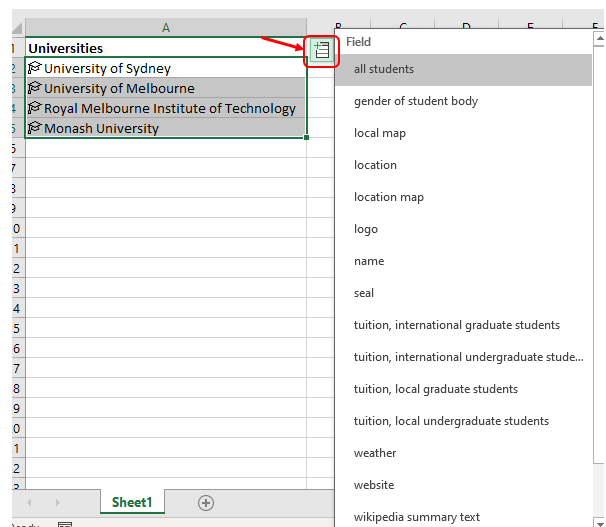
This ends the constant struggle many users have with resizing windows continuously when working in more than one window at the same time. You can easily maximise one of your windows when needed then snap it back into the optmised view with a click.
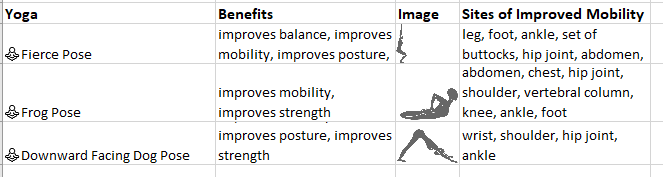
Creating a snap layout is as easy as hovering over (not clicking) your maximise icon at the top of any window. You then choose your desired layout and you’ll be prompted to choose from other open windows to add to the view.
Teams Calling & Messaging from the Desktop Makes Connections Simple
Microsoft Teams has been given a big usability boost in this version of Windows. It now has an icon on the taskbar, and users can click to quickly start a video, audio, or text chat. You don’t even need to open the full Teams application to do this.
This will make virtual connections more fluid for users and encourage them to connect more, which is important if they’re working remotely. You can also connect to anyone. They don’t need to be a Teams user.
One other great feature of Teams in Windows 11 is that you can send and receive text messages from your desktop. This can alleviate the frustration many people have with being interrupted by a text and having to go find their phone or having to peck out a message on a tiny smartphone keypad.
Potential Issues You Should Keep in Mind
As positive the reception to Windows 11, it’s not perfect. There have been a few bugs, many of which have been resolved since release. There is also one new feature that you won’t see highlighted on the Windows 11 sales page, and there’s a reason for that.
Windows 11 Bugs
Most early bugs had to do with network printing and how that interacted with Windows 11. These are mostly all resolved, according to Microsoft’s status page.
One bug that still exists which hasn’t been resolved or mitigated yet is a compatibility problem with Oracle VirtualBox.
The Widgets Feature Isn’t Fully Realised Yet
The new feature that isn’t so great and thus isn’t receiving a lot of promotion is the new widgets panel. This is a panel you can access from the taskbar and use to quickly see widgets of your choice, like news, weather, To Do, etc.
The main issues with Widgets include:
- Many users have had problems with the email widget
- There are not many widget options to choose from
- The panel can be slow loading
Plan a Smooth and Productive Upgrade to Windows 11
There are some great user productivity-focused features in Windows 11 that make it worth upgrading sooner rather than later. Connected Platforms can help your Brisbane area business with a thoughtful and smooth upgrade that mitigates any disruption.
Contact us for a free consultation. Call (07) 3062 6932 or book a coffee meeting online.




