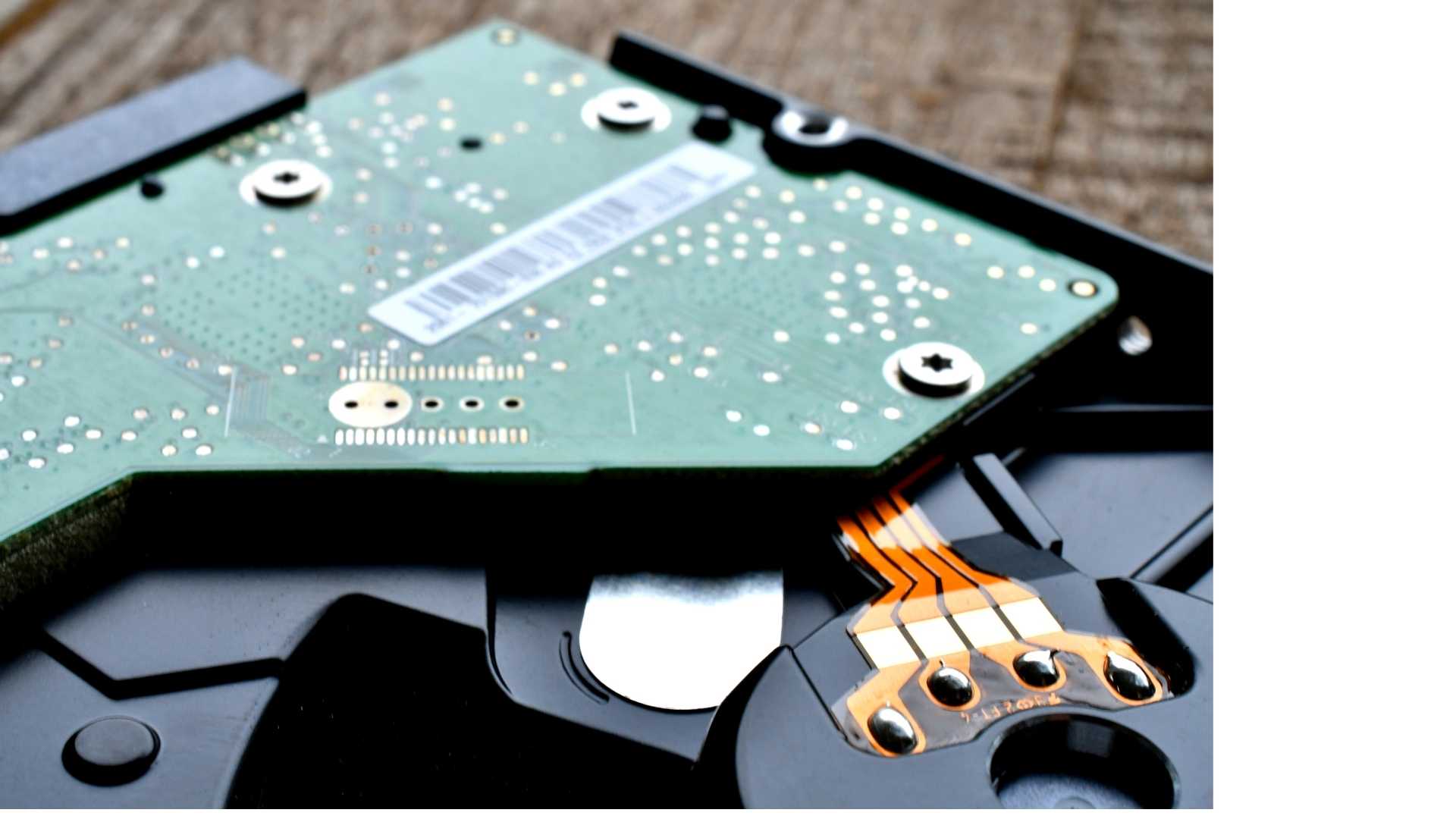[vc_row][vc_column][vc_column_text]If you’re deciding on computer equipment for a business, you may find yourself having to choose between buying HDD vs SSD equipped machines. While legacy hard disk drive (HDD) technology is certainly cheaper, the newer solid state drives offer significant advantage in other areas. When deciding between HDD vs SSD, an important part of making the right choice is knowing what the difference between SSD and HDD is.
Continue reading to learn more, or if you’d rather get professional advice, IT procurement is a key part of our managed IT services Brisbane business owners like you rely on to stay on the forefront of technology in their industry. Call Connected Platforms on 07 3062 6932, or get in touch online to request a FREE IT health check to find out if you are really using the most effective technology solutions available to your business.
Difference Between SSD and HDD
HDD vs SSD in a Nutshell
- Hard disk drives (HDDs) are an older technology that use mechanical (moving) parts to store data.
- Solid state drives (SSDs) do not have moving, mechanical parts, are a newer technology that is faster and more power efficient.
- SSDs are typically more expensive but depending on the application the increased speed is can be worth paying for. Their prices also continue to drop.
- SSDs are expected to eventually replace HDDs completely.
A More In-Depth Look
Let’s have a closer look at how these types of permanent storage devices stack up against each other.
Solid state drives are, at the moment, still more expensive per a gigabyte of storage than traditional hard disk drives, and although prices of both these storage media continue to drop, mechanical hard disk drives are still a better solution for those looking to save money where performance is not an important consideration.
Mass storage devices can come in different capacities and even though these two examples are somewhat extreme for most small to medium sized business applications, solid state drives have an advantage in this area. The largest mechanical hard disk drives at this moment reach capacities of approximately 15 terabytes, where solid state drives have already reached 100 terabyte sizes.
Unpowered SSDs begin losing data after about one to two years on the shelf (this may vary in either direction depending on the storage temperature though), making them a poor choice for long-term storage of archival data. HDDs on the other hand, retain data over long periods of time. At the same time, the presence of moving parts makes them more susceptible to mechanical failures. In theory, lack of mechanical components should make solid state drives more reliable, but more study may be required to verify the real-world reliability of SSDs over longer periods of time.
Performance and speed are where solid-state technology really shines. Computers with solid state drives are noticeably quicker to start-up and more responsive than their HDD counterparts even when all their other components are the same. If you ever found yourself cursing about the sluggishness of a Windows update and dreaded the moment when you cannot defer updating any longer, you may be surprised to find that this process is actually smooth and painless by comparison on SSD-equipped computers. There is something to be said about arriving to a client meeting, opening your laptop, and not having to wait a few minutes for everything to boot-up and load before it is ready for you. Laptops with solid state drives are usually ready to go within a much shorter amount of time than those with hard disk drives. You really can notice the difference in their immediate responsiveness.
Solid state drives are also more power efficient, usually requiring only about 50 to 75% of the power consumed by mechanical hard disk drives.
While in our comparison we have focused on aspects that a business user is most likely to be interested in, a detailed and far more technical comparison of HDD vs SSD drives can be found on Wikipedia.
Which Should I Choose for a Business Computer?
As with all decision making, whether you should choose HDD or SSD based computers for your business will depend on what you want to use your systems for. If you are looking for a long-term archiving solution, SSDs are probably not the best choice for you. At the same time, replacing your drives with SSDs is usually one the easiest and most cost-effective ways of getting noticeable performance improvements from your computer systems making it a pretty good upgrade choice.
What About Cloud Storage?
Certainly, cloud storage may sound enticing but do not forget that the availability of an internet connection and its speed is still likely to bottleneck how fast you can access your data stored in the cloud. Additionally, your computer still needs a storage medium to house its operating system and software, and for at least the foreseeable future whether your machine boots from HDD or from an SSD will contribute to its performance.
If you need help deciding, or would rather let someone else handle sourcing of the most appropriate business IT solutions for your organisation, call Connected Platforms on 07 3062 6932, or get in touch online to request a FREE IT health check to find out if you are really taking full advantage of all the IT advancements available to you.[/vc_column_text][/vc_column][/vc_row]