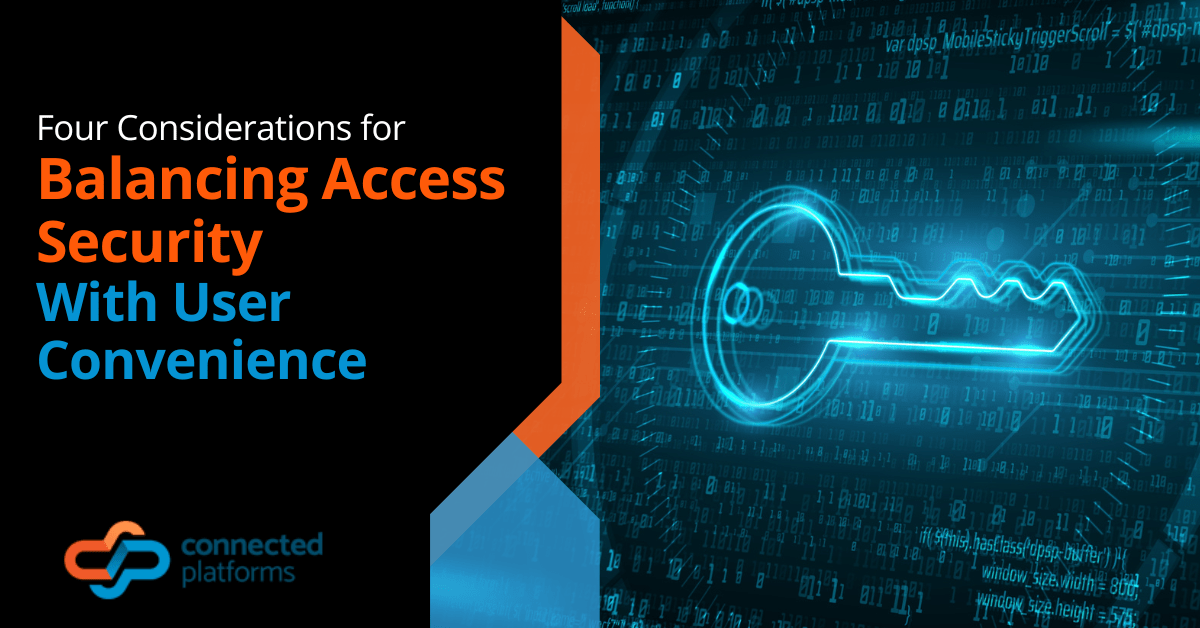It’s a well known fact that stolen passwords are a favourite tactic among hackers looking to break into a company. In fact, research indicates that compromised passwords are the most common trigger for data breaches.
Unfortunately, it’s pretty likely that at least some of your employees’ passwords are up for sale on the dark web. As data leaks and cyber attacks have become commonplace, an insurmountable amount of stolen data has made its way to the dark web, where hackers buy and sell it.
With this threat looming over businesses, it’s clear that passwords alone aren’t enough anymore. They’re simply a breach waiting to happen. Instead, organizations need to build a strategy for access security and authentication that goes beyond one-step verification.
Many of us already know that multi-factor authentication (MFA) can improve user security, but research indicates that just over half of organisations use it. In many instances, MFA deployments fail because companies are unable to strike a balance between security and the user experience.
If your authentication process is too cumbersome, difficult or lengthy, you will undoubtedly receive pushback from your employees due to hampered productivity. Moreover, if you use MFA in the customer journey, you could even lose potential clients if your authentication process isn’t seamless.
Because of these risks, it’s more important than ever for organisations to take a user-centric approach to authentication and access. This involves finding a balance between keeping malicious actors at bay, while providing employees and customers with an intuitive, effortless login experience.
How? Let’s find out below.
Tips for Balancing Access Security With User Convenience
Invest in a Single Sign-on Solution
Looking at your own organisation, your employees probably use at least five or ten cloud applications every day. Slack, Trello, Salesforce, Teams – the list goes on!
If you mandate that your people have to use MFA every time they login into each application, each day, they’ll quickly become frustrated. Moreover, all this time spent logging-in to applications eats away at employee productivity, which is ultimately bad for the bottom line.
To streamline the authentication process, invest in a single sign-on solution (SSO). SSO tools work by unifying the authentication process across different applications, meaning your employees only need to authenticate themselves once. They’re then free to access all their apps without logging in.
Harness the Power of AI for Contextual Authentication
Contextual authentication is a really clever way to differentiate legitimate employees from hackers with stolen passwords. Using artificial intelligence (AI), contextual authentication builds a picture of your users’ expected login patterns, taking into account factors like:
- Whether the user is logging on during typical business hours
- If the device is trusted and known
- The IP address and location of the individual
- Whether the user has logged on before
- The sensitivity of the data/resource they are trying to access
Based on these factors, contextual authentication analyses log-in attempts to determine whether: the user is safe and legitimate, they need to verify themselves with additional measures or they should be blocked from accessing the corporate network.
For the user experience and security, conditional access is undoubtedly a smart way forward, enabling you to enhance your security posture without your employees having to go through many additional checks and balances.
Enable Device Identification
In the IT community, there’s a lot of debate about whether or not passwords are ‘dying’ in favour of newer, more contextual authentication mechanisms. One such authentication method is device identification. This is a type of passwordless login in which users authenticate themselves through their mobile phones or laptops, rather than a static password.
This form of authentication is typically achieved via a one-time password (OTP) or QR code shared with a device. Once the device is authenticated, employees can use it without having to login again.
Authenticate Based on User Roles and Access Permissions
Different employees in your organisation pose different levels of risk should their accounts be compromised. For example, if a hacker steals the password of an IT manager, this is likely riskier than if they compromised the account of an intern. This is because IT managers will have system administrator rights, along with access to troves of sensitive data.
While you should mandate that all employees authenticate themselves to reduce exploitation, you should take a tiered approach to how stringent the authentication process should be. The intern, as an example, won’t need to go through as rigorous a procedure as the IT manager.
You can set this up by using MFA in conjunction with user roles. For employees with access to sensitive data or admin rights, we recommend putting in place additional authentication mechanisms, combined with SSO, to create a seamless user experience with watertight security.
Looking To Get Quality Managed IT Services in Brisbane? Let Connected Platforms Help!
We’ll help you implement a secure authentication process that carefully balances security with user convenience in Brisbane, Australia.